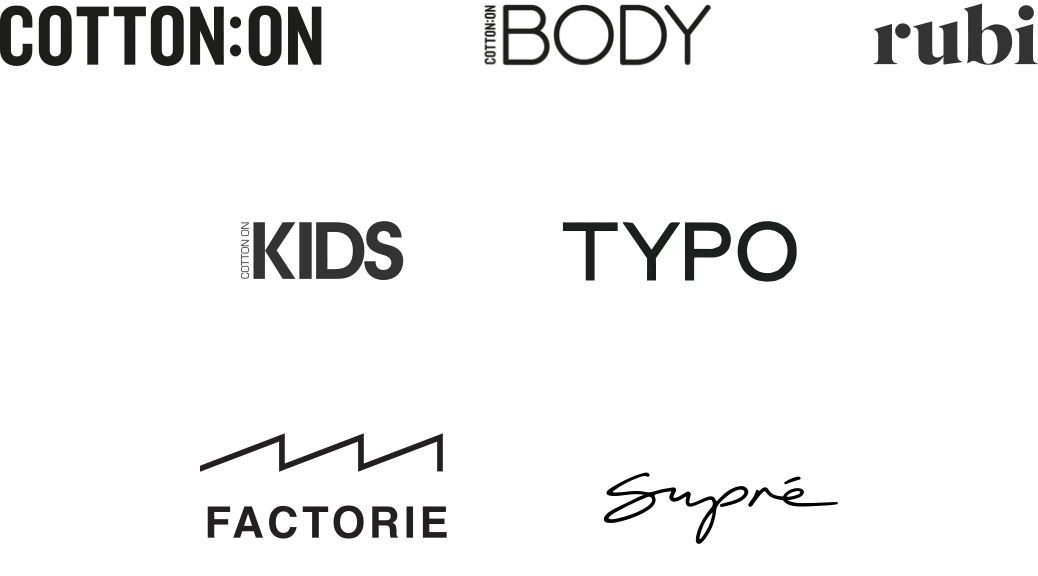-
Share your birthday +5 points
-
Sign up for texts +10 points
-
Follow us on social +Up to 15 points
Top FAQs
How do I redeem my Perks rewards?
To use your voucher online you can either enter the voucher code at the bag page in the box that says “Promo Code / Perks Voucher= Enter code here” or in the “Perks Voucher” section located above the payment information during the checkout process. You can also add a voucher directly to your bag via the My Account section of the website here or via the Cotton On App. To use instore simply present the voucher on email or in the My Account section of the website/app to one of our friendly team members at checkout.
Where can I see my points and rewards balance?
Your points balance is located on the top of any emails you receive from us, as well as your receipts after purchasing in-store, along with your member number. Please note, if you have made any purchases or returns since receiving your email, your points balance will be different.
You can also view your points and rewards balance online by visiting the My Account section via the top right hand corner of the website at https://cottonon.com/AU/account/. The Cotton On App also shows your points, rewards and member details. If you haven’t already, download from the app store today: https://apps.apple.com/au/app/cotton-on/id1467166838
How can I update my details?
You can access your preference centre in the footer of any emails you receive from us. Simply scroll to the bottom and click the link ‘Update Preferences.’ If you need to update your email address please contact our Customer Service team on coperks@cottonon.com.
Where can I get my digital card?
You can access your digital card by signing into Perks in the Cotton On app. Find this under 'My Perks Card' in the 'More' section.
I haven’t received anything for my Birthday, how can I make sure I don’t miss out next time?
Firstly, make sure you check your junk/promotions folders in case you missed the email. Secondly, ensure your Birthday details are up to date by scrolling to the bottom of any email from us and clicking the ‘Update Preferences’ link.
Is there an App to track my points balance?
Yes there certainly is! You can track your points balance and shop all your favourite brands on the Cotton On App. Download via the App store here: https://apps.apple.com/au/app/cotton-on/id1467166838
Account
How do I sign up?
You can sign up to CottonOn & Co. Perks online here, or head in store.
Does it cost me anything to join?
No, CottonOn & Co. Perks is a free program designed to allow us to thank you for your loyalty and reward you across our six brands.
What details do I need to provide to sign up?
You will need to provide your full name and a personal email address, and agree to our terms and conditions. We also ask for your date of birth, the brands you like and your mobile number, so we can send you a birthday treat and SMS reminders so you don’t miss out on rewards. But it's up to you if you want to provide them. You can add these details later if you change your mind, just click the 'Update Preferences' link in the bottom of any Cotton On & Co email and follow the prompts.
Can I sign up without giving you my email address?
Your account is linked to your email address, so you cannot be a Cotton On & Co. Perks member without one. This is how we'll get in touch with any exclusive offers and how you'll receive your perks Payday vouchers. We recommend signing up with a personal email address that's not likely to change.
Can I opt out or cancel?
You wouldn't want to opt out of Cotton On & Co. Perks emails, as they keep you up to date on your exclusive offers, events and most importantly, your rewards! You can, however, manage which brands you want to hear from via the Preference Centre, which you can access via the link at the bottom of your emails. We'd love to keep you with us, but if you do need to cancel, you can follow the prompts using the Preference Centre. Alternatively contact our Customer Service team by emailing them at coperks@cottonon.com If you choose to rejoin the program, you can do so with a new email address.
Where do I get a Cotton On & Co. Perks card?
You will receive a card immediately when you join in any of our five brand's stores. If you join online, a member card can be picked up in your nearest store from any of our brands. Simply ask one of our team members for assistance. Find your nearest store here. You can also access your digital card by signing into perks in the Cotton On app. We’re not able to mail out a member card; however, the team in store can issue one the next time you visit. You do not need a card to continue to earn points when shopping online.
My card was lost/stolen. What Do I do?
Let our Customer Service team know by contacting them on coperks@cottonon.com so that we can cancel your existing card. The team in store can then issue a new one on your next visit.
I have two accounts. Can I transfer my rewards from one to the other?
It is not possible to transfer rewards between accounts. Ideally, you'd earn all your rewards on one account so you can reach your rewards faster. Our customer service helpdesk can check which account has the most rewards on it for you. You can contact Customer Service by sending an email to coperks@cottonon.com. Please note, in line with our terms and conditions, customers are restricted to one CottonOn & Co. Perks member account per person.
Shopping
How do I earn rewards?
Cotton On & Co. Perks Members can earn points online at cottonon.com/AU or in any of our five Cotton On & Co brands stores in Australia. You will be issued a $10 Perks Payday voucher for every $100 spent in-store or online across any of our brands. You won’t be able to see how many points you’ve earnt as you shop online, they are added to your account after your order has been shipped to you. You will receive 1 point for every $1 spent (however gift cards, donations and sale items on permanent mark down are not included in your points tally). When you have earned 100 points, we will deduct 100 points from your points tally, and credit your account with a payday reward!
Can I earn rewards when purchasing foundation products?
You certainly can. You can both earn and redeem rewards on these items. However points will not be earned on donations.
Can I earn rewards when purchasing sale products or gift cards?
Gift cards and sale items on permanent mark down are not included in your points tally. You can accrue points on special offers and multi- buy discounts though (like two-for-one deals). You can also redeem your reward vouchers on all our products except gift cards.
Can I earn rewards if I pay using a gift card?
Yes, you can earn points when you pay using a gift card.
Can my friend or family member use my Perks account?
No, sorry. The gifts and discounts are our reward for you, so they cannot be transferred. Your friend can sign up and start earning rewards themselves online at cottonon.com/AU/subscribe or by heading in store.
When will my rewards appear on my membership?
All purchases made in-store are calculated at the end of each day, so any rewards you are eligible for are sent the next day via email. For online purchases, the rewards are allocated to your member account once your order has been dispatched from the warehouse.
Does my rewards balance go down if I return my purchase?
Yes. If you return an item, those reward points are taken off the balance. If a voucher has been issued before the return was made, your points balance will go into negative. For more information on returns, visit the Help Center.
Can I earn rewards when shopping in other countries?
Not right now. These rewards are just for our Australian friends at the moment.
Voucher
What vouchers will I receive?
$10 Payday Vouchers will be issued once you earn 100 points across any of our six brands (when you have earned 100 points, we will deduct 100 points from your points tally, and credit your account with a payday reward). You will also receive a Birthday surprise for your birthday if you have specified your date of birth.
How and when will I receive my voucher?
Your Payday rewards are emailed the day after you reach 100 points. You can also view your rewards online by visiting the My Account section via the top right hand corner of the website at https://cottonon.com/AU/account/ or in the Cotton On app.
Is there a minimum spend on vouchers?
You must reach a minimum spend of $20 before redeeming each Payday reward.
Can I use more than one voucher in the same purchase?
Yes, you can use more than one voucher in one transaction both online and in-store, just remember to use them before they expire.If you use multiple vouchers the minimum spend will increase accordingly. For example, to redeem 2x Payday vouchers you must spend at least $40.
Do I get change if I don't use my whole voucher?
Unfortunately rewards vouchers cannot be transferred for cash, nor can you split a $10 voucher between two separate transactions. You will need to spend the whole $10 in one transaction and reach a minimum spend of $20 to do so.
My voucher has expired. Can I still use it?
You cannot redeem your voucher once it's expired. We make an effort to send email reminders along the way, and the rewards from your next purchase will go towards your next voucher.
My voucher is locked. How can I unlock it?
If a voucher is locked this will automatically unlock for you after 1 hour. Please try again later. If you are still having trouble, please do not hesitate to contact Customer Service on coperks@cottonon.com
I haven't received or can't find my voucher, How can I redeem it?
If you have not received your vouchers please check your junk mail & promotions folders. Our perks emails are sent from news@e.cottonon.com so adding this email address to your safe senders list may avoid the emails from being blocked in future. You can also view your rewards in the Cotton On app or online by visiting the My Account section via the top right hand corner of the website at https://cottonon.com/AU/account/. Still can’t find it? Contact Customer Service on coperks@cottonon.com to arrange for your voucher to be re-sent to you.
Can I use my voucher with other promotions?
Yes you can, however Cotton On & Co. Perks rewards vouchers will be applied before other promotions. This may mean your basket value is altered before other promotions are applied.
Can I use my Payday voucher to pay off a layby?
You can use your voucher on the initial payment of the Layby, but you are unable to use your vouchers on subsequent payments.
Can I buy a giftcard using my Payday vouchers?
Your perks Payday Voucher cannot be redeemed for gift cards or cash.
How can I use my perks voucher online?
To use your perks voucher you can either enter the voucher code at the bag page in the box that says “Promo Code / Perks Voucher= Enter code here” or in the “Perks Voucher” section located above the payment information during the checkout process.
Can I donate my voucher to foundation?
It's so great that you want to support our Foundation, you can do so by purchasing Foundation products with your voucher.